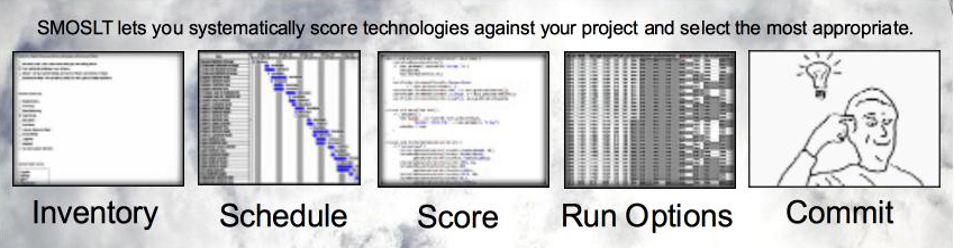This project is front ended in SMOSLT.webgen and is only now partially complete
The Project Generator generates up to an infinite number of [allegedly] representative software development projects of varying types, sizes, and base option levels.
Generated projects can be used by SMOSLT to operate on, giving it a wide array of situations to test various options and hypothesis against.
Representative Project Types
The following project types are provided for by the generator:
- Business API
- Mobile App
- Content Delivery
- Batch Transform
- Big Data ETL & Analysis
- Desktop Data Tool
- Corporate BI Rollout
- Streaming Data Input Service
- ETL and Analysis
- something else
Each of these project types is outlined below in Project Type Details. Each of these is also based on a Master Project Template which provides common tasks that all projects might need such as a project requirements task.
The Easiest Way To Consume SMOSLT Runs?
SMOSLT can be time consuming and detailed to set up, and there is very little or no benefit for getting it perfect.
This low payback for perfection is easy to understand. SMOSLT is for evaluating a wide array of options at the crude and approximate level, not for microscopic decisions based on having to get it right before you start. Just as you wouldn’t use SMOSLT to design perfect NASA space launch software, neither would you try to perfect NASA space launch project design without first deciding exactly what database, network, and operating system options you were going to deploy the new software on.
Instead, you might wish to start with a surrogate schedule provided by SMOSLT generated projects. Start with the closest surrogate to your own project, then either use it instead, or use it as a starter for your own schedule.
SMOSLT Generated Project Schedules Are Still Not Complete Finished Schedules
A project schedule is never flushed out until AFTER the final SMOSLT options run. This can be confusing. To make it even more confusing, here is the sequence of project schedules as created in SMOSLT. All are designed to be automated as much as possible, since the main objective is not a real schedule, but to know how the options would play out in this schedule.
- Master Template Schedule
- [Project Type] Template Schedule
- [Your] Project Schedule Before Options
- [Your] Project Schedule After Selected Options
A project starts off by being copied and pasted from a Master Template, that gives you the basic structure and common elements.
This is then given tasks specific to a Project Type. You may now run this through the SMOSLT.stacker, but you probably want to take a couple more steps first…
If you copypaste this generic [Project Type] Template Schedule and customize it to be more representative of your own project, such as increasing or decreasing team size, number of repeat tasks, it is nos [Your] Project Schedule
Now, apply the options you wish to consider, and you have a meaningful data dump that may be representative of the kind of options available to you
Task Names as 4 Field Array
Generated projects start with a template created in ProjectLibre.
Project Type Details
Master Template
Master Template is an almost empty ProjectLibre schedule with 3 tasks borrowed quite artificially from Disciplined Agile Delivery. These tasks are not regarded as representative of most organizations, nor is this an endorsement of that approach. Something had to be used as a placeholder.
For more on the Disciplined Agile Delivery, see
- http://en.wikipedia.org/wiki/Disciplined_agile_delivery
- http://disciplinedagiledelivery.com/
Please add any tasks which are common to your organization’s
Business API
Business API Project
Exposes a wide array of business data to a common persistence store, exposing it as an external REST API
Mobile App Project
Allows customers to explore current special in-store sales for each store location, to encourage customer visits.
Content Delivery Project
Maintains server updates and pumps latest content releases to each of website, facebook, linked-in, twitter, and instagram.
Executive Dashboard Project
Integrates data from multiple sources into a data warehouse and builds an executive dashboard.
Big Data ETL & Analysis Project
Takes in a wide array of business data into an infinitely expandable persistence store, runs transforms as required, and performs analytics to maximize product pricing opportunities.
Desktop Data Tool Project
Manufacturing line management tool brings in information from production line sensors and databases to graphing and tabular reporting UI.
Corporate BI Rollout Project
Rollout of BI tool to mid level production managers for access to real time and historical production and sales data.
Streaming Data Input Service Project
Integration project bringing in both real time and historical production data, presenting as a single real time data set.
Batch Transform Project
Uses external computing resources to transform massive quantities of website and sales traffic data into usable structured files for other downstream data consumers.